# Gitea Application
Vssue can also work with self-hosted Gitea. Set the
baseURLoptions to your Gitea URL. See Options Reference - baseURL
Gitea requires
clientSecretbecause Gitea does not support implicit grant type
# Create a new Application
- Go to Settings - Applications
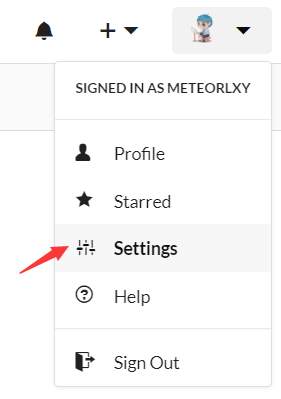
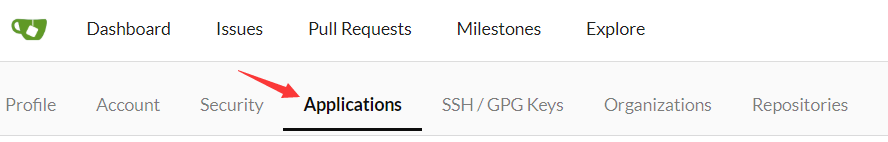
- Set the
Redirect URIto your website URL (Here we takelocalhost:8080for example) - Click
Create Application
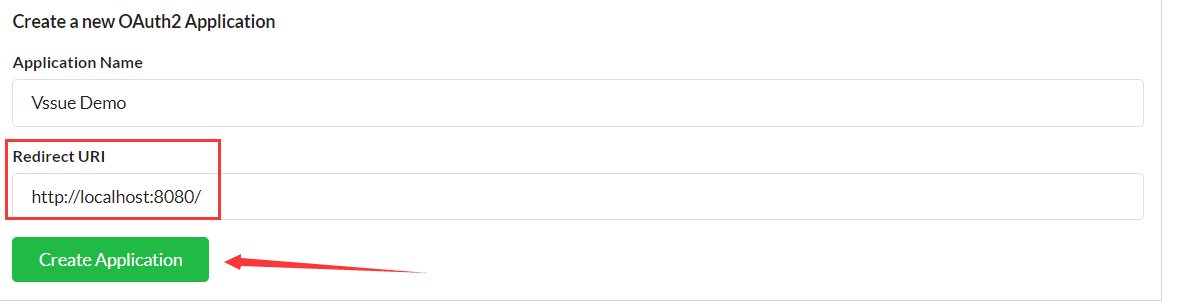
# Get the Client ID and Secret
Then you've created a new Application, and here is your Client ID and Client Secret.
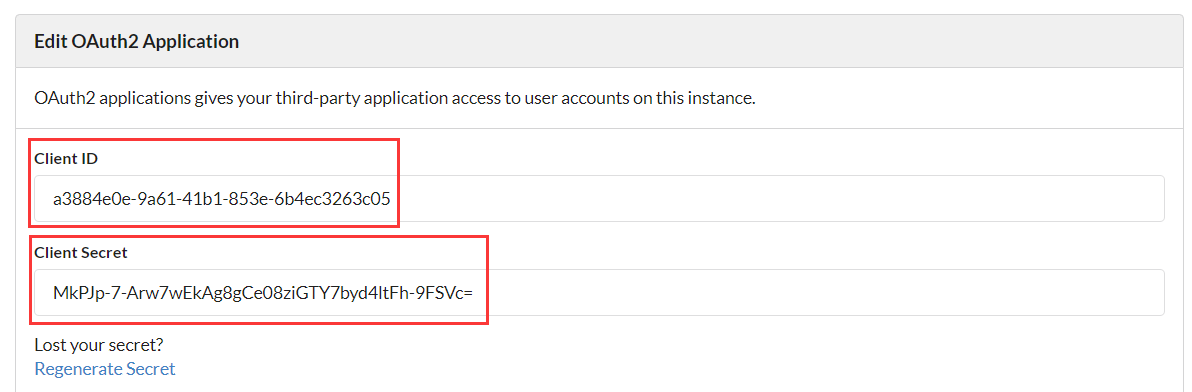
# Config and start your Vssue
Copy the Client ID and Client Secret, and set owner and repo.
The URL pattern of gitea repo is
https://gitea.com/${owner}/${repo}
Here we take https://gitea.com/meteorlxy/vssue-demo for example, and set the title of issue to Vssue Demo.
Then run anywhere -h localhost 8080 to serve the index.html on localhost:8080.
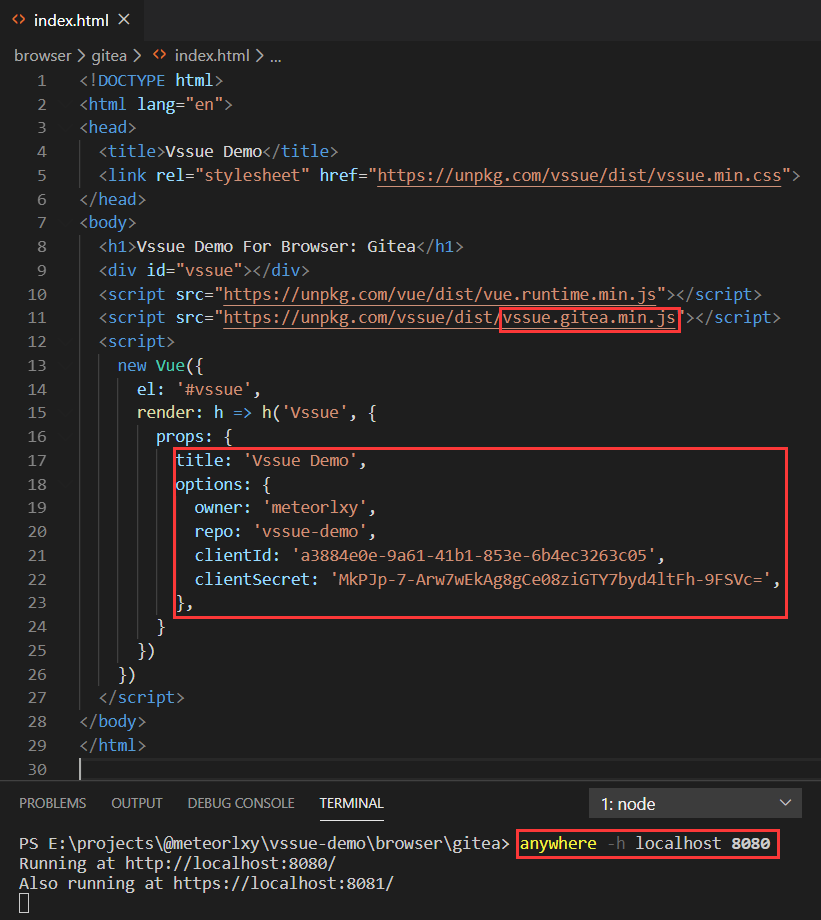
# Try out Vssue locally
Vssue has already run here. Click Login to login with gitea account and Click to create issue.
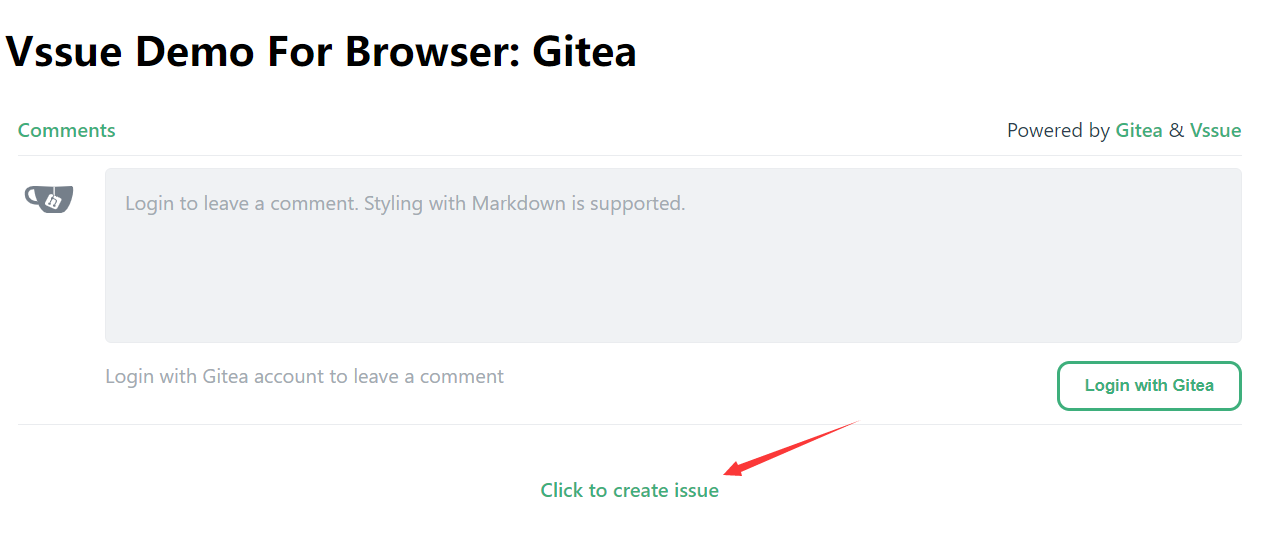
Redirect to Gitea Authorization page. Click Authorize Application to login.
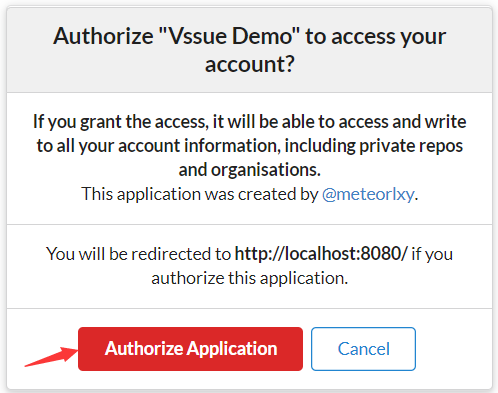
Leave a comment on this page ~
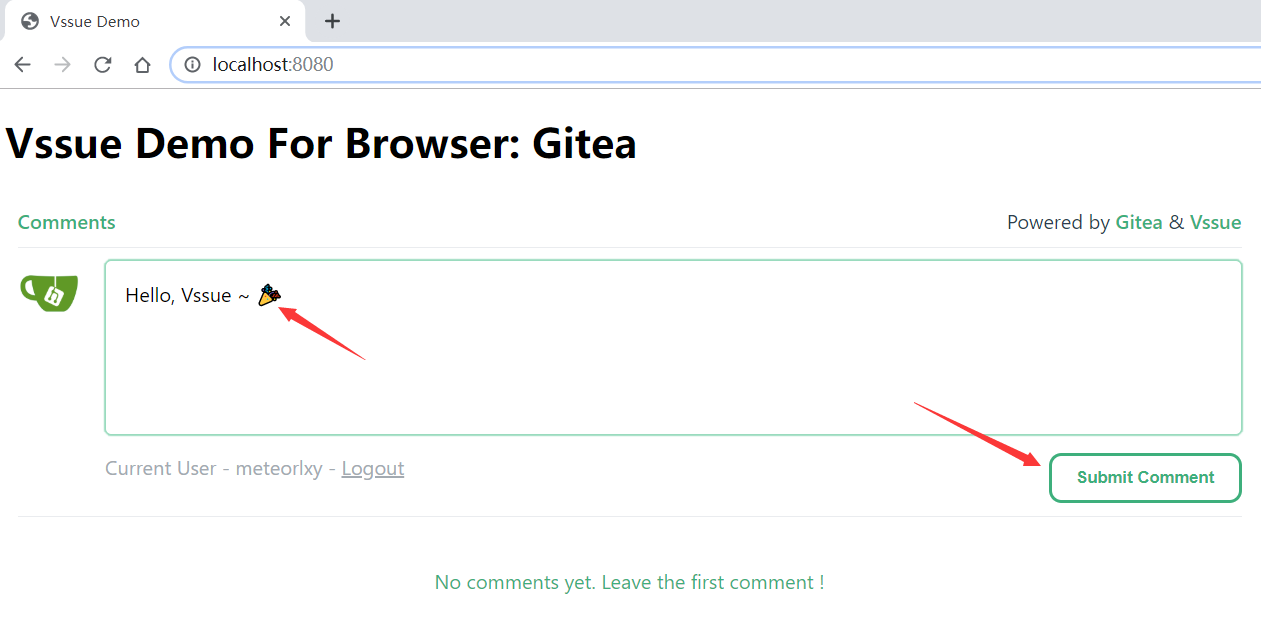
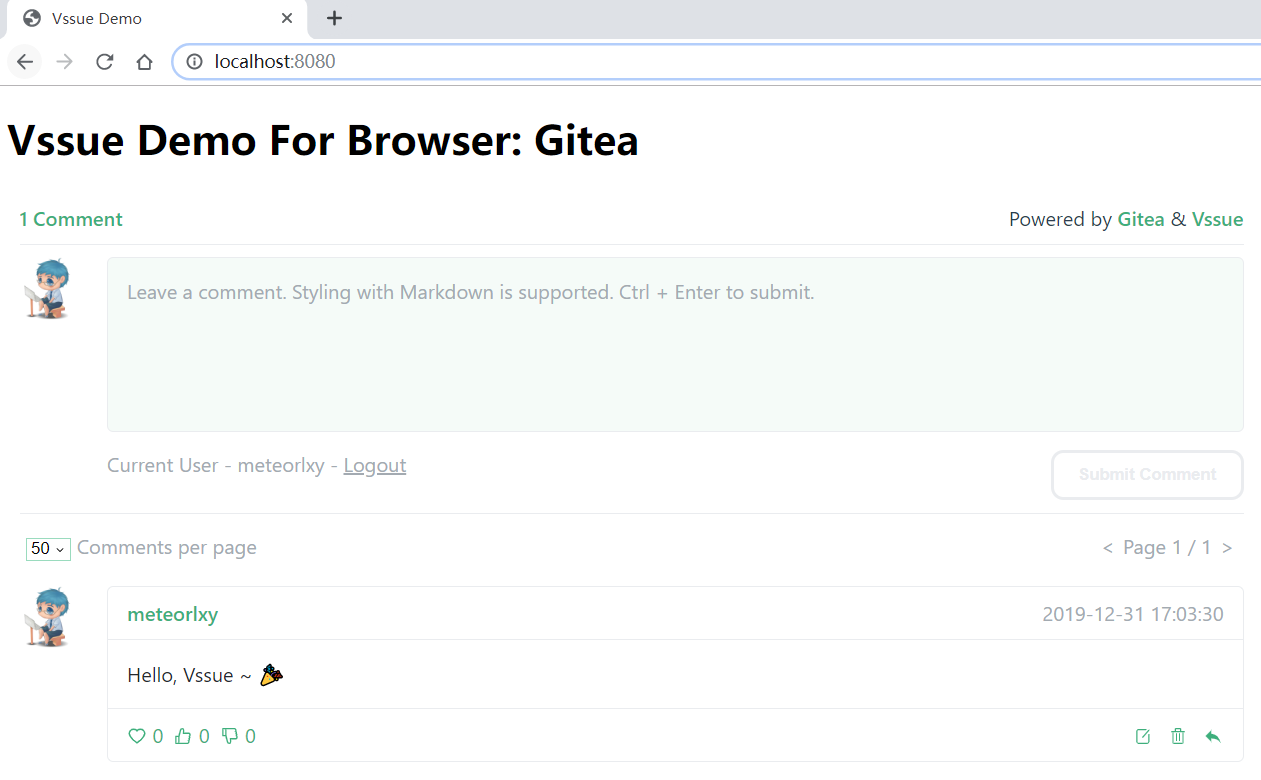
TIP
You can go to the repo meteorlxy/vssue-demo to get the demo code. Check the first issue of that repo to see what happened.